Affiliate Program
Become a
Globemee-Partner
Recommend Globemee to your network and benefit from a commission of 200 euros per successful referral.
Ready in 3 Steps
1.
Sign up for our partner program using the form below. These details are required for the proper allocation of your commission and will never be shared with third parties.
Sign up here:
ⓘ Your data will only be used to allocate and get in touch with you
2.
When registering, your contact enters your name in the field provided to ensure that you are assigned to them. Please remind your contact not to forget this step.
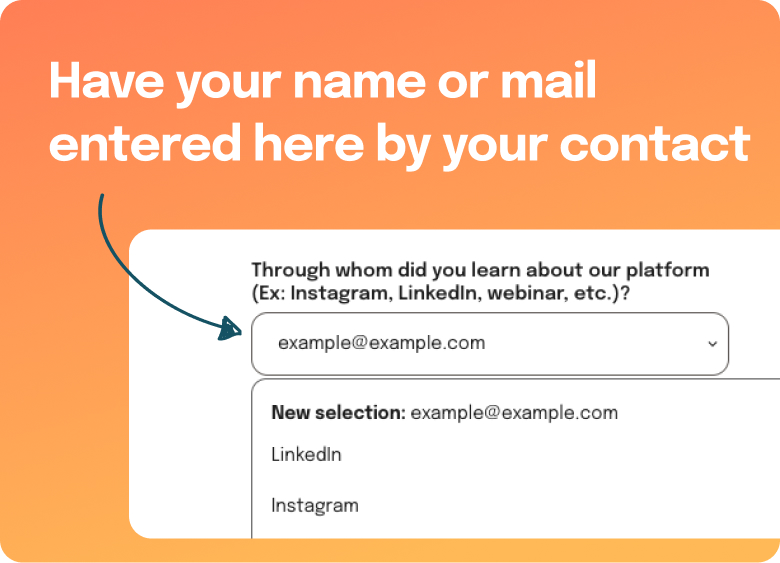
3.
As soon as the talent has been hired successfully (which means the working contract from our Globemee Partner Company is signed from the company and the talent) we will contact you and transfer your commission to your desired account. The provision payment can be done via Paypal or your bank account.
To the talent sign up at globemee:
We fill these positions
We are mostly looking for the following profile:
- B2 Level of German
- Willingness to relocate to Germany
- Professional experience in on of the following industries
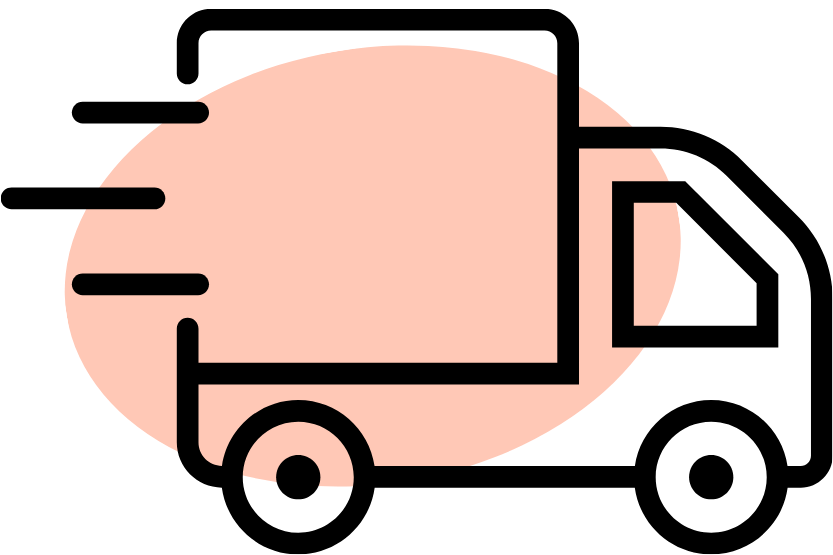
Dispatcher

Engineers

Informatics

Informatics
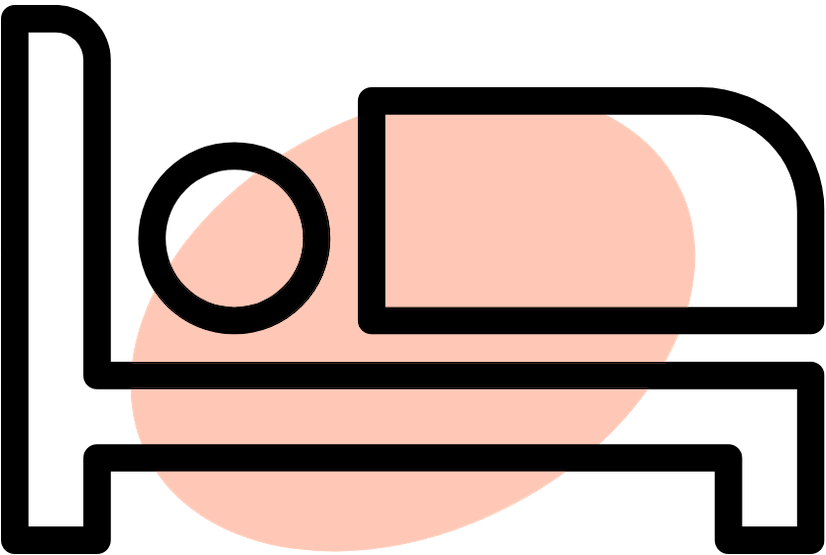
Hotels

Gastronomy
Questions? Answers.
How do I register?
The Globemee partnership is divided into three steps:
- Register using the form at the top of the page.
- Inform your contacts to enter your name in the field provided when registering on our platform (see screenshot above).
- As soon as a contact you have referred is successfully registered, we will get in touch with you and transfer your commission to the account you want.
How does Globemee ensure that the commission is allocated to me?
By registering with your name and email address. If your contact has entered your name (or even better your email address) when registering, we will contact you as soon as a successful referral has taken place.
How do I receive my commission?
As soon as the talent has been hired successfully (which means the working contract from our Globemee Partner Company is signed from the company and the talent) we will contact you and transfer your commission to your desired account. The provision payment can be done via Paypal or your bank account.
How does Globemee support me as a partner?
If you need advertising material or similar from us, simply contact us using the form on the right (below on mobile).
What is the link that I can send to my contacts?

More Questions
ⓘ Your data will only be used to contact you and will then be deleted.


